C96 Driver and Preparation
*Please update the firmware first to use the software.
*Note: this firmware and driver are only for the C96 model. Please do not install them on any other models.
Click to Download
There are two files enclosed:
1、MIKIT C96 Firmware
2、MIKIT C96 Software
Please ensure to download both of them on windows computer.
If Google Drive can't scan this file for viruses, please click download anyway!
Firmware Update Guide
Q: Why should I update the firmware?
A: To be able to use the software for C96.
Step 1: Please plug the keyboard and double click the firmware app to flush the firmware to V0100. Waiting for the progress to be completed as below.It may takes several minutes. Please don't move or unplug the keyboard during this process.

Once the update is finished, double-click MIKIT C96 Software. And you will be able to install and run the software.
Step 2: Opt for English(the one on the left) for the language setting and click Next (the button on the left).
* If you have any questions, feel free to contact us at support@mikit.store.